In today’s fast-paced social media landscape, content on platforms like Threads can disappear quickly. Whether you’re a content creator, marketer, or simply someone who wants to save memorable posts, having a reliable Threads downloader is essential. GetThreads.app offers a comprehensive solution for all your Threads content saving needs.
What is a Threads Downloader?
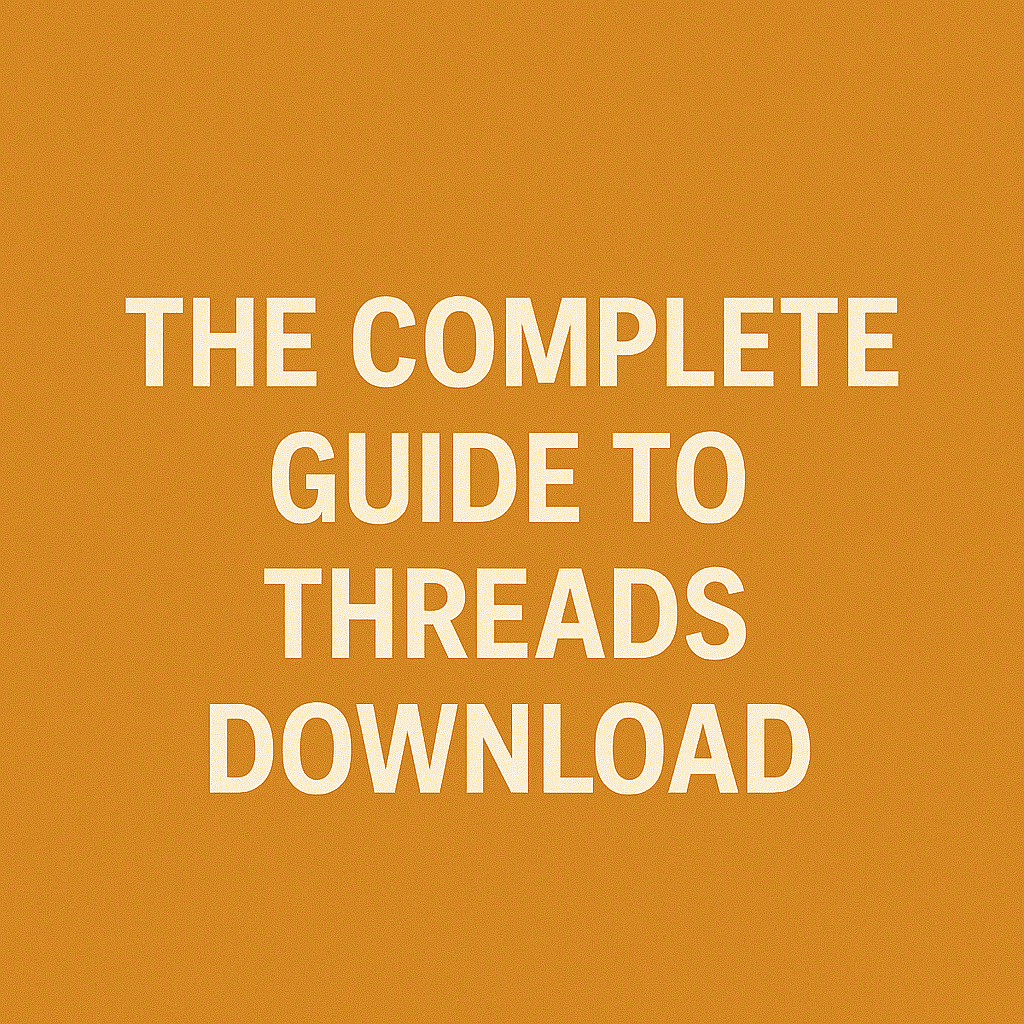
A Threads downloader is a specialized tool designed to save content from Meta’s Threads platform. Since its launch, Threads has become a popular destination for text updates, photos, and videos shared by individuals, brands, and influencers. A quality downloader like GetThreads.app allows you to preserve this content in its original quality for various purposes.
Threads content is typically ephemeral – it may get buried in your feed or even deleted by the original poster. A downloader ensures you can access important content whenever you need it, regardless of its status on the platform.
Key Features of GetThreads.app
GetThreads.app stands out from other downloaders with its comprehensive feature set designed for both casual users and professionals:
Video Downloading Capabilities
-
Save videos in their original high-definition quality
-
Support for various video formats
-
Preservation of audio quality
-
Batch downloading of multiple videos
Photo Saving in Original Quality
-
Download images without compression
-
Maintain metadata when available
-
Support for all image formats used on Threads
-
Bulk image downloading options
Profile Picture Downloading
-
Save profile pictures in full resolution
-
Track profile picture changes over time
-
Organize profile pictures by account
Additional Premium Features
-
Cloud storage integration
-
Automatic organization by account, date, or custom categories
-
Scheduled downloading
-
Advanced metadata preservation
Step-by-Step Guide to Using GetThreads.app
How to Download Your First Threads Video
-
Copy the URL: Find the video on the Threads you want to download and copy its URL.
-
Paste into GetThreads.app: Visit GetThreads.app and paste the URL into the download field.
-
Select Quality: Choose your preferred video quality (original recommended for best results).
-
Download: Click the download button and select where to save the file.
-
Access Offline: Your Threads video is now saved locally and can be accessed anytime.
Saving Photos from Threads
The process for saving photos is similar to videos:
-
Copy the Threads post URL containing the photo
-
Paste into GetThreads.app
-
Select the “Photo Download” option if prompted
-
Choose your save location
-
Access your high-quality saved image anytime
Downloading Profile Pictures
Profile pictures require a slightly different approach:
-
Navigate to the profile you’re interested in
-
Copy the profile URL
-
Use the “Profile Picture” option in GetThreads.app
-
Download the current profile picture in full resolution
Organizing Your Saved Content
GetThreads.app helps you keep your downloaded content organized:
-
Create custom folders for different accounts or topics
-
Use the automatic date-based organization
-
Add custom tags to make content searchable
-
Export collections to other applications
Free vs. Premium: What’s Right for You?
GetThreads.app offers both free and premium options to suit different needs:
Free Version Features
-
Introductory video and photo downloading
-
Standard quality options
-
Limited downloads per day
-
Manual organization
Premium Version Benefits
-
Unlimited downloads
-
Highest quality preservation
-
Bulk downloading capabilities
-
Automatic organization
-
Cloud storage integration
-
Priority customer support
The premium version is particularly valuable for content creators, marketers, researchers, and anyone who regularly needs to save Threads content for professional purposes.
Everyday Use Cases for Threads Downloader
Personal Content Collection
-
Save inspirational posts
-
Create collections of favorite creators
-
Build personal reference libraries
-
Preserve memories and conversations
Professional Research
-
Track competitor content
-
Monitor industry trends
-
Save relevant discussions
-
Create content archives for analysis
Marketing and Competitive Analysis
-
Save successful content for inspiration
-
Track engagement on specific types of posts
-
Monitor competitor strategies
-
Build swipe files of effective content
Content Inspiration
-
Create mood boards from saved content
-
Reference design and copy ideas
-
Build libraries of practical formats
-
Track evolving trends
Educational Purposes
-
Save informative threads for later reference
-
Create teaching materials from expert content
-
Build case studies from real-world examples
-
Document social media communication patterns
Frequently Asked Questions
Is it legal to download Threads content?
Yes, for personal use. The GetThreads app is designed for saving content for personal reference, research, and inspiration. However, always respect copyright when using downloaded content commercially.
How is content quality maintained during download?
GetThreads.app uses advanced algorithms to preserve the original quality of videos and images, ensuring you get the highest possible resolution without compression artifacts.
Can I download private Threads?
No, the GetThreads app only works with publicly available content. Private posts are protected and cannot be accessed by third-party tools.
What if I encounter download issues?
GetThreads.app offers comprehensive troubleshooting guides and responsive customer support to help resolve any issues quickly.
How does GetThreads.app protect my privacy?
We don’t store your downloaded content on our servers. All downloads go directly to your device, and we maintain strict privacy policies to protect your information.
Why GetThreads.app is Your Best Choice
In a landscape filled with unreliable downloaders, GetThreads.app stands out for several reasons:
-
Reliability: Consistent performance even with the Threads platform updates
-
Quality: Preservation of original content quality
-
Ease of Use: Intuitive interface for users of all technical levels
-
Comprehensive Features: Solutions for all content types on Threads
-
Regular Updates: Continuous improvement to match platform changes
Conclusion
A quality Threads downloader is an essential tool for anyone who values content from this growing platform. Whether you’re saving posts for personal enjoyment, professional research, or creative inspiration, GetThreads.app provides the comprehensive solution you need.
Start preserving your favorite Threads content today with GetThreads.app and never lose an important post again. Our easy-to-use interface, high-quality downloads, and robust feature set make content saving simple and effective.
In our next article, we’ll explore more specific use cases and advanced techniques for getting the most out of your Threads downloader. Stay tuned!
