In today’s digital landscape, social media platforms have become central hubs for content sharing and consumption. Among these platforms, Meta’s Threads has quickly gained popularity as a text-based conversation app that offers a refreshing alternative to traditional social networks. As users engage with compelling content on Threads, many find themselves wanting to save videos and photos for offline viewing or reuse. This is where a specialized Threads downloader comes into play – a tool designed specifically to help users save media from the Threads platform efficiently and hassle-free.
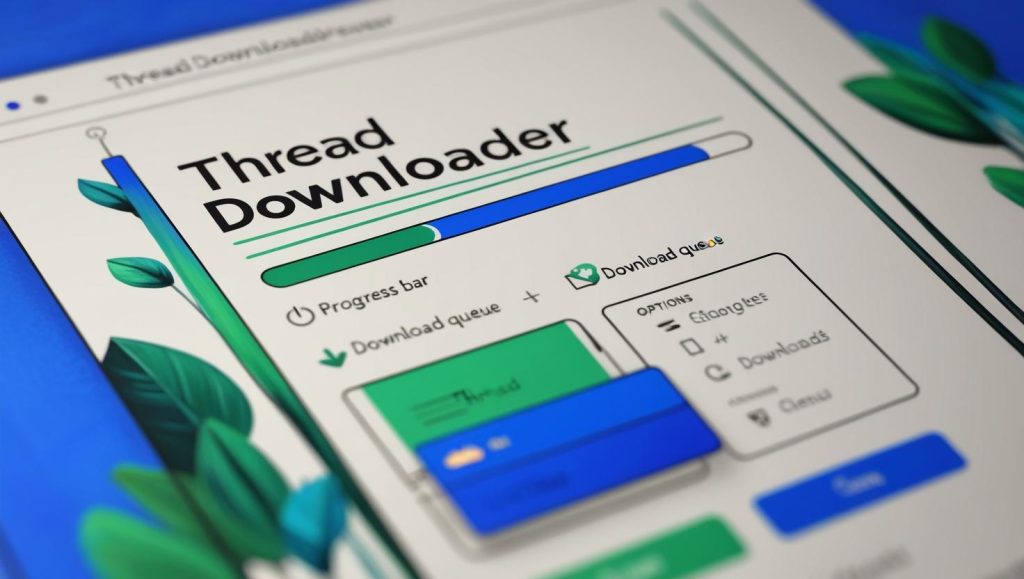
Understanding Threads as a Content Platform
Before diving into the specifics of Threads downloaders, it’s important to understand what makes Threads unique as a content platform. Launched by Meta (formerly Facebook) as a companion to Instagram, Threads was designed to facilitate public conversations through text, images, and short-form videos. The platform connects to Instagram’s social graph, allowing for seamless content sharing between networks.
Unlike some other platforms, Threads doesn’t natively offer a straightforward way to download content posted by other users. This limitation creates a need for third-party solutions that can help users preserve meaningful content they discover while browsing the platform.
What Exactly Is a Threads Downloader?
A Threads downloader is a specialized utility designed to extract and save media content from the Threads social media platform. These tools allow users to download videos, photos, and sometimes even text content shared on Threads for personal archiving, offline viewing, or repurposing within the bounds of copyright and fair use principles.
Threads downloaders typically function as:
- Web-based applications that don’t require installation
- Browser extensions that integrate with your web browsing experience
- Mobile applications that complement the official Threads app
- Desktop software for more extensive downloading capabilities
The primary purpose of these tools is to bridge the gap between Threads’ sharing capabilities and users’ desire to save content for personal use, all while respecting the platform’s terms of service and copyright considerations.
How Does a Threads Downloader Work?
Understanding the technical process behind Threads downloaders can help users make informed decisions about which tool best suits their needs. Here’s a breakdown of the typical workflow:
1. Content Identification and Link Extraction
The first step in the download process involves identifying the specific content you want to save from Threads. Most downloaders require you to copy the URL or link of the post containing the media you wish to download. This link contains embedded information that points to the actual media file stored on Threads’ servers.
2. Media Source Analysis
Once you provide the link, the Threads downloader analyzes the post’s source code to locate the direct URL of the media file. This process involves parsing the HTML and JavaScript elements of the page to identify where the actual video or image file is stored.
3. Format Detection and Quality Options
Advanced Threads downloaders can detect various formats and quality levels available for the content. For videos, this might include different resolutions (from 360p to 1080p or even higher); for images, it could involve different compression levels and dimensions. Quality options allow users to balance download speed against media quality.
4. Download Processing
After identifying the media source and selecting quality preferences, the downloader establishes a direct connection to retrieve the file. This process typically involves:
- Creating a temporary buffer to store the incoming data
- Implementing progress tracking to show download status
- Managing network connections to optimize download speed
- Handling any authentication requirements that might be in place
5. File Conversion and Storage
Once the download is complete, some Threads downloaders offer additional processing options:
- Converting between different file formats (e.g., MP4 to MOV)
- Applying basic editing or enhancement features
- Organizing downloads into customizable folders
- Adding metadata like the original post date or creator information
Types of Threads Downloaders Available
The market offers several types of Threads downloaders, each with distinct advantages and limitations:
Browser-Based Downloaders
These web applications require no installation and work directly from your browser. You simply visit the downloader website, paste the Threads post URL, and receive download options. Their advantages include:
- Accessibility from any device with a web browser
- No storage space required for software installation
- Regular updates managed by the service provider
- Cross-platform compatibility
However, browser-based solutions may have limitations on file sizes or batch processing capabilities.
Browser Extensions
Extensions integrate directly with your web browser, adding download functionality while you browse Threads. Key benefits include:
- One-click download options directly from the Threads interface
- Streamlined workflow without switching between applications
- Offline detection of downloadable content
- Custom download preferences that persist between sessions
The main drawback is browser-specific compatibility, meaning you’ll need different extensions for Chrome, Firefox, or Safari.
Mobile Applications
Dedicated mobile apps for Threads downloading offer optimized experiences for smartphone users:
- Native integration with mobile operating systems
- Better performance and reliability on smartphones
- Specialized interfaces designed for touch interaction
- Options to share downloaded content directly to other apps
Mobile solutions are particularly convenient for users who primarily access Threads through their phones but may have more limited features compared to desktop alternatives.
Desktop Software
Full-featured desktop applications provide the most comprehensive downloading capabilities:
- Batch processing for multiple downloads
- Advanced scheduling features
- Higher download speeds leveraging desktop processing power
- Extended format conversion and editing tools
These solutions are ideal for power users who regularly download content but require local installation and occasional updates.
Common Features of Quality Threads Downloaders
When evaluating different Threads downloaders, several key features distinguish higher-quality options:
High-Resolution Media Support
Premium downloaders support the highest resolution available for both videos and images, ensuring you get the best possible quality from the original content.
Batch Processing Capabilities
Rather than downloading files individually, advanced tools allow you to queue multiple downloads to run consecutively or simultaneously, saving significant time.
User-Friendly Interface
Intuitive design and clear instructions make the download process accessible even to less technically inclined users. Quality downloaders balance functionality with ease of use.
Privacy and Security Measures
Reputable Threads downloaders implement strong security practices:
- No storage of user credentials
- Encrypted connections for data transfer
- Clear privacy policies regarding user data
- No unnecessary permissions or access requests
Regular Updates and Compatibility
As social media platforms frequently update their structures, quality downloaders maintain regular updates to ensure continued functionality with the latest version of Threads.
Legal and Ethical Considerations
While Threads downloaders offer convenient functionality, users must remain aware of important legal and ethical boundaries:
Copyright Awareness
Content posted on Threads is typically subject to copyright protection. Downloading should be limited to personal use, and redistribution without permission may violate copyright laws.
Terms of Service Compliance
Meta’s Terms of Service for Threads may have specific provisions regarding automated content downloading. Users should review these terms to ensure their activities align with platform policies.
Content Creator Respect
Consider the intentions and rights of original content creators. When possible, engage with content through platform-approved methods like sharing, commenting, or saving within the app.
Data Privacy Considerations
Be cautious about which downloader services you use, as some may collect excessive user data or contain malware. Stick to reputable services with clear privacy policies.
Practical Applications of Threads Downloaders
Threads downloaders serve numerous legitimate purposes in today’s digital ecosystem:
Content Preservation
Social media content can disappear unexpectedly due to account deletions or content removals. Downloading allows users to preserve valuable information or memories.
Offline Access
Downloaded content remains accessible without an internet connection, which is particularly valuable when traveling or in areas with limited connectivity.
Educational Use
Teachers and students may download Threads content for educational purposes, incorporating relevant social media discussions into learning materials.
Content Curation
Digital marketers and content creators may download content (with appropriate permissions) to curate collections of industry insights or inspiration.
Personal Archives
Many users download content to build personal archives of meaningful interactions or information they want to reference later.
Choosing the Right Threads Downloader for Your Needs
When selecting a Threads downloader, consider these factors to find the best match for your specific requirements:
Usage Frequency
Occasional downloaders may be well-served by simple browser-based tools, while frequent users might benefit from dedicated applications with more robust features.
Technical Expertise
Consider your comfort level with technology. Some tools offer simplified one-click solutions, while others provide advanced customization options that require more technical knowledge.
Device Ecosystem
Ensure compatibility with your primary devices. If you mainly use Threads on mobile, prioritize downloaders with strong mobile support.
Download Volume
If you need to download numerous files regularly, look for tools with batch processing and queue management capabilities.
Additional Functionality Needs
Some users may require extra features like format conversion, basic editing, or organizational tools for managing downloaded content.
Conclusion
Threads downloaders serve as valuable tools for users looking to preserve and manage content from the rapidly growing Threads platform. By understanding how these tools work, the various options available, and the important ethical considerations, users can make informed choices about downloading content while respecting the rights of creators and platform policies.
As social media continues to evolve, the ecosystem of complementary tools like Threads downloaders will likely expand and adapt, offering ever more sophisticated options for content management. Whether you’re an occasional user looking to save a memorable video or a digital professional managing content across platforms, understanding Threads downloaders is increasingly becoming an essential part of digital literacy in today’s connected world.
