In today’s fast-paced digital world, social media platforms like Meta’s Threads have become treasure troves of valuable content. Whether you’ve discovered an insightful tutorial, an inspiring creative piece, or simply want to save a friend’s memorable moment, knowing how to download photos and videos from Threads efficiently can enhance your social media experience. This comprehensive guide will walk you through various methods to download Threads content quickly and effectively, ensuring you never lose access to media that matters to you.
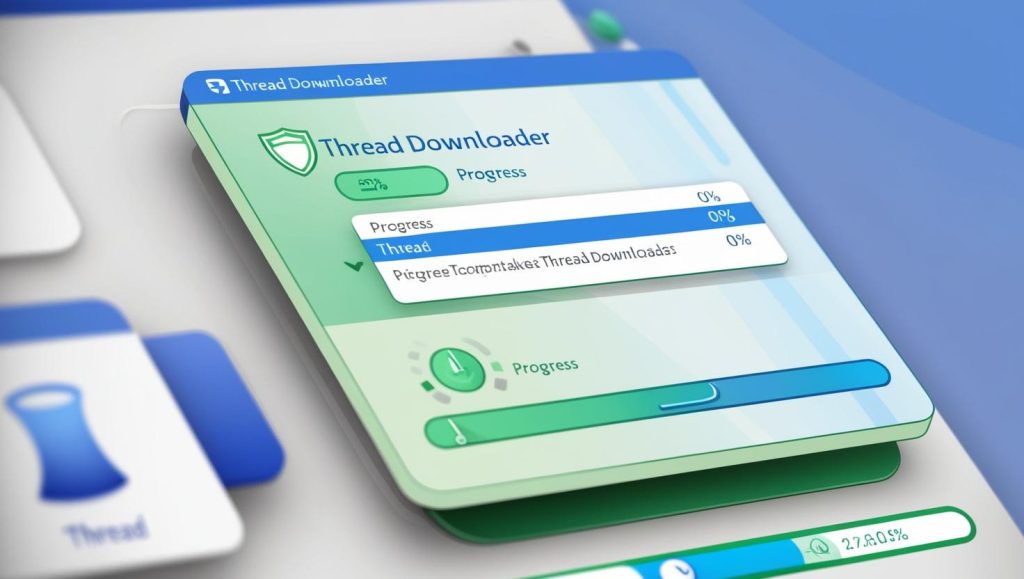
Why Downloading Threads Content Has Become Essential
Since its launch, Threads has rapidly evolved into a vibrant platform where millions share photos, videos, and conversations daily. Unlike some other platforms, Threads doesn’t provide a native download option for media posted by other users, creating challenges for those who wish to:
- Save educational content for later reference
- Create personal archives of meaningful moments
- Access media offline during travel or in areas with poor connectivity
- Repurpose their own content across multiple platforms
- Reference visual information without requiring continuous internet access
This functionality gap has led to the development of specialized tools and techniques designed specifically for downloading Threads photos and videos quickly and reliably.
Understanding Threads Media Storage: The Basics
Before diving into specific download methods, it’s helpful to understand how Threads manages media content behind the scenes.
How Threads Hosts Media Files
When users upload photos and videos to Threads, the platform processes these files in several ways:
- Resolution Optimization: Multiple versions at different resolutions are created to serve various device types and connection speeds
- Format Conversion: Some file types may be converted to formats preferred by the platform
- Storage Distribution: Files are distributed across content delivery networks (CDNs) for faster access
- Metadata Association: Each media file is linked to post metadata like captions, timestamps, and creator information
This architecture creates both challenges and opportunities for downloading content. While the platform doesn’t offer direct download buttons, the media files themselves exist as discrete resources that can be accessed with the right approach.
Method 1: Using Specialized Threads Downloader Websites
One of the quickest and most accessible approaches to downloading Threads content involves using web-based downloader services specifically designed for the platform.
Step-by-Step Guide to Using Web-Based Downloaders
- Find the Content URL:
- Navigate to the specific Threads post containing the photo or video you want to download
- Tap the three dots (⋯) in the upper right corner of the post
- Select “Copy link” to save the post’s URL to your clipboard
- Choose a Reliable Threads Downloader Website:
- Open your web browser and visit a reputable Threads downloader service
- Look for sites with clean interfaces, minimal advertising, and strong privacy policies
- Verify that the service specifically supports Threads (not just Instagram or other platforms)
- Paste and Process the URL:
- Locate the URL input field on the downloader website
- Paste the copied Threads post link
- Click the “Download,” “Process,” or similarly labeled button
- Select Your Preferred Quality Options:
- Most quality downloaders will display available resolution options for videos
- For photos, you may see original vs. compressed options
- Choose according to your needs (higher quality for archiving, lower quality to save space)
- Complete the Download:
- Click the download button for your chosen quality option
- Select a save location on your device when prompted
- Wait for the download to complete (typically just seconds for most files)
Evaluating Web-Based Threads Downloaders
When choosing between different web-based services, consider these key factors:
- Download Speed: Premium services typically process media more quickly
- Quality Options: Better downloaders offer multiple resolution choices
- Format Flexibility: Some services allow conversion between different file formats
- Batch Capabilities: Ability to process multiple posts simultaneously
- Privacy Practices: Look for services that don’t require account creation or excessive permissions
- User Interface: Intuitive design with clear instructions enhances the experience
- Mobile Optimization: Important if you’ll be downloading primarily from smartphones
The best web-based downloaders balance convenience with powerful features, providing a streamlined experience that truly delivers on the promise of downloading Threads content “in seconds.”
Method 2: Browser Extensions for Seamless Threads Downloads
For users who frequently download content from Threads, browser extensions offer a more integrated and efficient workflow.
Installing and Configuring a Threads Downloader Extension
- Find a Compatible Extension:
- Visit your browser’s extension store (Chrome Web Store, Firefox Add-ons, etc.)
- Search for “Threads downloader” or similar terms
- Read reviews and check the developer’s reputation before installing
- Verify the extension specifically supports Threads content
- Installation Process:
- Click “Add to [Browser]” or the equivalent installation button
- Review and accept any permission requests (be cautious of extensions requiring excessive permissions)
- Complete any post-installation setup or configuration steps
- Customizing Download Settings:
- Access the extension’s options or preferences panel
- Configure default download quality preferences
- Set your preferred download location
- Enable or disable notifications for completed downloads
- Adjust any other available customization options
Using Browser Extensions to Download Threads Content
Once installed, most Threads downloader extensions work through a streamlined process:
- Navigate to Threads: Browse the platform as you normally would
- Identify Content: Find the photo or video you want to download
- Activate the Extension: Typically, you’ll see a download icon appear when hovering over or near media content
- Select Options: Click the download icon and choose quality/format if prompted
- Automatic Download: The file will be saved to your designated folder automatically
This approach eliminates the need to copy links and switch between websites, significantly reducing the time required to save content from Threads.
Browser Extension Advantages
Extensions offer several benefits over web-based downloaders:
- Seamless Integration: Download buttons appear directly on the Threads interface
- Workflow Efficiency: No need to switch between applications or copy URLs
- Consistent Experience: Your download preferences persist across sessions
- Background Processing: Downloads can continue while you browse other content
- Custom Organization: Advanced extensions may offer automatic file naming and folder organization
For regular Threads users, the initial setup time for a quality extension quickly pays dividends through a more streamlined downloading experience.
Method 3: Mobile Apps for Downloading Threads Content
Given that many users primarily access Threads through smartphones, dedicated mobile applications for downloading content offer significant advantages.
Finding and Installing Quality Threads Downloader Apps
- App Store Search:
- Visit your device’s app store (Google Play or Apple App Store)
- Search for “Threads downloader” or related terms
- Check ratings, reviews, and developer reputation
- Verify the app explicitly supports Threads (not just Instagram)
- Evaluating App Security:
- Review permission requests closely before installing
- Look for apps with reasonable privacy policies
- Avoid apps requiring unnecessary access to personal data
- Consider verified or popular apps with established track records
- Installation and Setup:
- Download and install the chosen app
- Complete any initial configuration steps
- Grant minimal necessary permissions
- Set up preferences for download quality and storage location
Using Mobile Apps for Threads Downloads
The typical workflow for mobile Threads downloader apps includes:
- Sharing from Threads:
- While viewing content in the Threads app, tap the share button
- Select your downloader app from the share sheet options
- Alternatively, copy the post link for manual pasting into the downloader app
- Processing Within the Downloader App:
- The app will automatically extract available media from the shared link
- Select your preferred quality options if prompted
- Choose to download immediately or add to a queue for batch processing
- Managing Downloaded Content:
- Access your downloads within the app’s gallery section
- Share directly to other applications when needed
- Organize content using the app’s file management features
- Export to your device’s main photo gallery if desired
Mobile App Unique Features
Quality Threads downloader apps for mobile devices often include specialized features:
- Media Organization: Categorizing downloads by date, content type, or custom tags
- Integrated Players: Built-in viewers optimized for downloaded content
- Notification Systems: Alerts when downloads complete or when batch processes finish
- Space Management: Tools to identify large files and manage device storage
- Cloud Integration: Options to automatically upload downloads to cloud storage services
- Widget Support: Quick access to downloading functions from your device home screen
These mobile-specific capabilities make dedicated apps particularly valuable for users who primarily engage with Threads through smartphones and tablets.
Method 4: Advanced Techniques for Tech-Savvy Users
For users with technical expertise, several advanced methods enable more precise control over the downloading process.
Using Developer Tools in Desktop Browsers
This method requires no additional software but leverages built-in browser capabilities:
- Open Developer Tools:
- While viewing the Threads post, press F12 or right-click and select “Inspect”
- Navigate to the “Network” tab in the developer panel
- Filter results to show only “Media” or “XHR” requests
- Load the Media Content:
- Play the video or ensure the image is loaded in your viewport
- Watch for media file requests in the Network panel
- Look for files with video extensions (.mp4, etc.) or image formats (.jpg, .png)
- Locate the Source File:
- Right-click on the identified media file
- Select “Open in new tab” to verify it’s the correct content
- Use “Copy link address” to capture the direct media URL
- Download Directly:
- In the new tab showing just the media, right-click and select “Save as”
- Choose your save location and filename
- Complete the download process
This method bypasses the need for third-party tools but requires more technical knowledge and manual steps.
Command-Line Utilities for Bulk Downloads
For programming-savvy users handling multiple downloads, command-line utilities offer powerful batch capabilities:
- Install Appropriate Tools:
- Set up tools like youtube-dl (despite the name, it supports many platforms including Threads)
- Configure Python and necessary dependencies if required
- Verify installation through terminal/command prompt
- Prepare URLs:
- Create a text file containing Threads post URLs, one per line
- Alternatively, prepare commands for individual downloads
- Execute Download Commands:
- Run the appropriate command with desired options (quality, naming format, etc.)
- Monitor progress through command-line output
- Verify downloads in the specified output directory
This approach is particularly valuable for users who need to archive large collections of Threads content systematically.
Optimizing Downloaded Threads Media
Once you’ve successfully downloaded content from Threads, several post-processing steps can enhance its utility.
Organizing Your Threads Media Collection
Establishing a consistent organization system helps manage growing collections:
- Folder Structures: Create logical hierarchies based on content type, date, or subject
- File Naming Conventions: Develop consistent naming patterns that include relevant metadata
- Tagging Systems: Use file tags or specialized media management software to enhance searchability
- Backup Routines: Establish regular backups to protect valuable downloaded content
- Cross-Platform Synchronization: Consider cloud solutions that make your collection available across devices
Thoughtful organization transforms random downloads into a searchable, valuable personal media library.
Editing and Enhancing Downloaded Content
Downloaded media can often benefit from light editing:
- Trimming Videos: Remove unnecessary sections to focus on key content
- Image Adjustments: Enhance contrast, brightness, or color balance as needed
- Format Conversion: Convert to formats more suitable for your intended use
- Compression Options: Reduce file sizes for easier sharing or storage
- Metadata Addition: Add descriptive information to aid future discovery
These optimizations help maximize the value of your downloaded Threads content.
Maintaining Ethical Standards When Downloading Threads Content
While downloading tools make saving Threads content technically simple, responsible use requires ethical consideration.
Respecting Copyright and Creator Rights
Always approach downloading with respect for intellectual property:
- Personal Use Focus: Limit downloads to content for your personal viewing and reference
- Attribution Practices: When referencing downloaded content, credit original creators
- Permission Awareness: For any public repurposing, seek explicit permission from creators
- Commercial Restrictions: Avoid using downloaded content for commercial purposes without proper licensing
- Platform Guidelines: Understand and respect Threads’ terms of service regarding content usage
Ethical downloading practices ensure the sustainability of creative communities while still allowing personal content preservation.
Privacy Considerations When Downloading Threads Content
Respect privacy boundaries with these practices:
- Consent Awareness: Be especially mindful when content features identifiable individuals
- Sensitive Content: Exercise additional caution with personal, intimate, or potentially embarrassing content
- Sharing Limitations: Never redistribute downloaded content featuring others without permission
- Intent Evaluation: Consider whether the original poster intended content to be ephemeral
- Cultural Sensitivity: Recognize that different communities may have varying expectations around content sharing
These considerations are particularly important when the content involves individuals who aren’t public figures or who belong to vulnerable groups.
Troubleshooting Common Threads Download Issues
Even with the best tools, you may occasionally encounter challenges when downloading Threads content.
Handling Format Compatibility Problems
If downloaded files won’t play or open properly:
- Verify File Integrity: Ensure the download completed successfully
- Try Alternative Players: Some media players handle certain formats better than others
- Convert File Formats: Use conversion tools to change to more widely supported formats
- Update Codecs: Install additional codecs if your system lacks support for specific formats
- Check for Corruption: If problems persist, try downloading again from the original source
Most compatibility issues have straightforward solutions once properly diagnosed.
Resolving Download Failures and Errors
When downloads fail completely:
- Check Internet Connection: Verify you have stable connectivity
- Verify URL Validity: Ensure the Threads post link is still active and accessible
- Try Alternative Tools: If one downloader fails, another might succeed
- Consider Timing: Some content becomes temporarily unavailable during high traffic periods
- Look for Restrictions: Some accounts may have implemented additional privacy settings
- Clear Cache/Cookies: Browser-related issues sometimes interfere with downloaders
- Update Your Tools: Ensure you’re using the latest version of your chosen downloader
Persistence and methodical troubleshooting usually resolve most download challenges.
Staying Current: Adapting to Threads Platform Changes
As a relatively new platform, Threads continues to evolve rapidly, requiring downloaders to adapt accordingly.
How Platform Updates Affect Download Methods
Major platform changes can impact downloading workflows:
- Interface Redesigns: May change how post URLs are accessed or structured
- Backend Modifications: Can alter how media files are stored and referenced
- Security Enhancements: Might introduce new challenges for third-party access
- Policy Updates: Could affect the legality or permissibility of certain download approaches
- Feature Additions: New content types may require updated download techniques
Staying informed about platform changes helps you anticipate and adapt to potential download challenges.
Keeping Your Threads Download Tools Updated
To maintain reliable downloading capabilities:
- Enable Automatic Updates: Where available, allow your tools to update automatically
- Follow Developers: Subscribe to newsletters or social accounts of your preferred download tools
- Check for Updates Regularly: Manual verification is important for tools without auto-update
- Monitor Community Forums: User communities often share workarounds for recent changes
- Maintain Alternatives: Have backup methods ready when primary tools experience compatibility issues
This proactive approach minimizes disruption when platform changes affect downloading capabilities.
Advanced Tips for Faster Threads Downloads
For users looking to optimize their download experience further, these advanced techniques can save additional time:
Optimizing Network Configurations
Several technical adjustments can improve download speeds:
- DNS Configuration: Using faster DNS servers can reduce lookup times
- Quality Selection: Matching quality to actual needs rather than always selecting maximum
- Connection Management: Closing bandwidth-intensive applications during downloads
- VPN Considerations: Testing downloads with and without VPN to determine optimal routing
- Time-of-Day Planning: Scheduling large downloads during off-peak hours
These technical optimizations can significantly reduce download times, especially for larger files.
Batch Processing Strategies
For multiple downloads, these approaches improve efficiency:
- Queue Organization: Prioritizing downloads based on importance and size
- Parallel Processing: Using tools that support multiple simultaneous downloads
- Scheduled Operations: Setting up overnight batch processes for large collections
- Split Processing: Distributing download tasks across multiple devices when appropriate
- Progress Monitoring: Implementing notifications to track completion without constant checking
These strategies transform what could be a tedious manual process into an efficient automated workflow.
Future Trends in Threads Content Downloading
As Threads evolves and download technologies advance, several emerging trends are worth monitoring:
Artificial Intelligence in Content Management
AI is increasingly influencing how downloaded content is processed:
- Smart Organization: AI-powered categorization of downloaded media by content, people, or themes
- Quality Enhancement: Neural network upscaling to improve low-resolution downloads
- Content Summarization: Automatically generating descriptions or tags for downloaded videos
- Duplicate Detection: Identifying and managing redundant downloads across platforms
- Relevance Filtering: Suggesting which content is worth downloading based on personal preferences
These AI capabilities are beginning to transform basic downloaders into intelligent media management systems.
Integration with Digital Content Ecosystems
Downloaders are increasingly becoming part of broader content systems:
- Cross-Platform Syncing: Maintaining consistent media libraries across devices and platforms
- Content Graph Building: Creating relationship maps between downloaded and created content
- Workflow Integration: Embedding download capabilities directly into creative applications
- Digital Asset Management: Treating downloaded content as part of professional asset workflows
- Lifecycle Management: Tracking usage and relevance of downloaded content over time
This integration trend positions downloading as just one component in comprehensive digital content strategies.
Conclusion: Maximizing the Value of Threads Content Downloads
Downloading photos and videos from Threads represents more than just a technical process—it’s about preserving valuable content, enhancing accessibility, and creating personal media archives that transcend platform limitations.
By understanding the various methods available—from web-based services to browser extensions, mobile apps, and advanced techniques—users can select approaches that best match their specific needs and technical comfort levels. The key is finding the right balance between convenience, speed, and quality control.
As you implement these techniques, remember that responsible downloading respects creator rights and platform policies. The goal should be building a personal content library that enhances your digital experience while maintaining ethical standards around content usage.
Whether you’re a casual user looking to save meaningful moments, a professional tracking relevant content, or an educator building learning resources, these methods for downloading Threads photos and videos in seconds can significantly enhance how you interact with and preserve valuable digital content in today’s rapidly evolving social media landscape.
With the right tools and approaches, what might otherwise be fleeting moments in your Threads feed can become accessible, organized, and valuable parts of your personal digital library—all achievable with just a few seconds of effort per download.
