Download Threads Video easily and responsibly with this comprehensive guide. In today’s social media landscape, Meta’s Threads platform has emerged as a dynamic space for sharing thoughts, ideas, and increasingly, engaging video content. As users encounter compelling videos on Threads, many find themselves wanting to save this content for offline viewing, reference, or preservation. This guide explores everything you need to know about downloading Threads videos efficiently and tailored for different user needs.
Understanding Threads Video Content
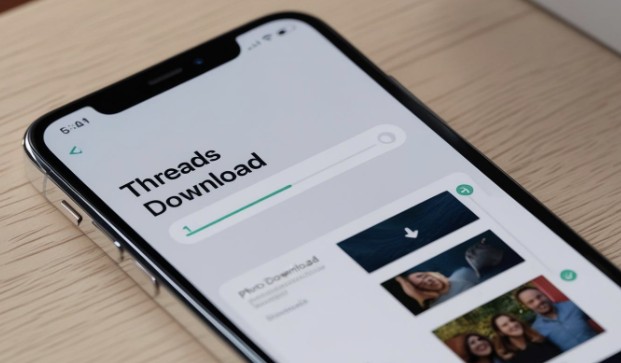
Before diving into specific download methods, it’s valuable to understand what makes Threads video content unique in the social media ecosystem.
The Evolution of Video on Threads
Since its launch, Threads has steadily expanded its video capabilities, transforming from a primarily text-based platform to one where video content plays an increasingly central role. Today, Threads supports various video formats, including:
- Short-form vertical videos similar to Stories
- Longer informational content from creators
- Casual video updates within conversation threads
- Brand and promotional video content
- Shared video content from connected Instagram accounts
This diverse video ecosystem creates numerous scenarios where downloading capabilities become particularly valuable to users.
Technical Characteristics of Threads Videos
Threads videos have several defining technical characteristics that influence how they can be downloaded:
- Format and Codecs: Videos are typically stored in MP4 format using H.264 encoding
- Resolution Options: Multiple resolution versions exist for different device and connection requirements
- Duration Limits: Maximum length limitations that may change with platform updates
- Compression Levels: Various compression algorithms to balance quality with loading speed
- Metadata Integration: Information about creation date, account, and sometimes location
Understanding these characteristics helps in selecting the most appropriate download methods and quality settings for your specific needs.
Why Users Download Threads Videos
People download videos from Threads for numerous legitimate purposes:
Personal Archiving and Consumption
- Creating personal collections of educational or inspirational content
- Saving videos for offline viewing during travel or in areas with limited connectivity
- Preserving meaningful moments shared by friends or family
- Building reference libraries for personal projects or interests
- Ensuring access to content that might later be deleted or become unavailable
Professional and Educational Applications
- Educators saving relevant video examples for classroom use
- Researchers documenting social media trends and communication patterns
- Marketers collecting examples of effective video strategies
- Journalists archiving video content related to developing stories
- Content creators gathering inspiration with appropriate attribution
Creative and Technical Use Cases
- Designers referencing motion graphics techniques
- Filmmakers studying visual storytelling approaches
- Technical analysts examining platform-specific video implementations
- Artists creating derivative works (with proper permissions)
- Developers testing video playback implementations across platforms
Method 1. URL Processing: They accept the URL of a Threads post containing video
- Server-Side Analysis: The service analyzes the post to locate embedded video files
- Format Detection: Different quality versions of the video are identified
- Conversion Options: Some services offer format conversion capabilities
- Direct Download: The processed video is delivered to your device
Step-by-Step Guide to Using Web Downloaders
Follow these steps to use a typical web-based Threads video downloader:
- Find the Video: Navigate to the Threads post containing the video you want to download
- Copy the Post URL:
- Tap the three dots (⋯) in the upper right corner of the post
- Select “Copy link” from the menu that appears
- This places the post’s unique URL on your clipboard
- Choose a Reliable Downloader Website:
- Open your web browser and navigate to a reputable Threads downloader service
- Look for sites with clear interfaces, minimal advertising, and strong privacy practices
- Verify the service specifically supports Threads video downloads
- Paste and Process the URL:
- Locate the input field on the downloader website
- Paste the copied Threads post URL
- Click the “Download,” “Process,” or similarly labeled button
- Select Video Quality:
- Review the available resolution options presented
- Common options include 360p, 720p, and 1080p (when available)
- Choose the quality level that best meets your needs
- Higher resolutions provide better quality but larger file sizes
- Complete the Download:
- Click on your preferred quality option
- Select a save location when prompted by your browser
- Wait for the download to complete
Choosing the Right Web-Based Downloader
When selecting a web-based Threads video downloader, consider these key factors:
- Processing Speed: How quickly the service extracts videos from provided URLs
- Quality Options: Whether multiple resolution choices are offered
- Format Support: The ability to download in different video formats
- User Interface: Clarity and ease of navigation
- Privacy Practices: How the service handles your data and URLs
- Additional Features: Support for batch downloads or conversion options
- Mobile Compatibility: Whether the service works well on smartphones
- Reliability: Consistency in successfully processing Threads links
Method 2: Browser Extensions for Threads Video Downloads
For users who regularly save videos from Threads, browser extensions offer a more integrated and efficient workflow.
Benefits of Extension-Based Downloaders
Browser extensions provide several advantages over web-based services:
- Seamless Integration: Download buttons appear directly within the Threads interface
- One-Click Process: Save videos with a single click rather than copying URLs
- Automatic Quality Detection: Many extensions automatically identify the highest available quality
- Consistent Settings: Your preferences persist across browsing sessions
- Offline Detection: Can identify downloadable content even when browsing cached pages
- Efficient Workflow: Eliminate the need to switch between multiple websites
Installing and Configuring a Threads Downloader Extension
- Find a Compatible Extension:
- Visit your browser’s extension store (Chrome Web Store, Firefox Add-ons, etc.)
- Search for “Threads downloader” or “Threads video downloader”
- Read reviews and check the developer’s reputation
- Verify the extension explicitly supports Threads video downloads
- Installation Process:
- Click “Add to [Browser]” or the equivalent installation button
- Review permission requests carefully before approving
- Complete any post-installation configuration steps
- Customize Your Settings:
- Set your preferred download location
- Configure default video quality preferences
- Adjust naming conventions for saved files
- Enable or disable notifications for completed downloads
- Set batch processing preferences if available
Using Browser Extensions to Download Threads Videos
Once installed, most Threads video downloader extensions work through a streamlined process:
- Browse Normally: Navigate Threads as you typically would
- Hover Activation: When you hover over a video, a download icon appears nearby
- Quality Selection: Click the icon and select your preferred resolution if prompted
- Automatic Saving: The video saves directly to your designated folder
This approach eliminates the need to copy URLs and switch between websites, significantly reducing the time required to save videos from Threads.
Method 3: Mobile Apps for Threads Video Downloads
Given that many users primarily access Threads through smartphones, dedicated mobile applications offer significant advantages for video downloading.
Finding and Installing Quality Threads Downloader Apps
- App Store Search:
- Visit your device’s app store (Google Play or Apple App Store)
- Search for “Threads downloader” or “Threads video saver”
- Check ratings, reviews, and download counts
- Verify the app explicitly supports video downloads from Threads
- Evaluating App Security:
- Review permission requests before installing
- Check the developer’s privacy policy
- Verify the app doesn’t require excessive access to your device
- Consider premium options that may offer ad-free experiences with better privacy
- Installation and Setup:
- Download and install the chosen app
- Complete initial configuration steps
- Grant minimal necessary permissions
- Set up preferences for download quality and storage location
Using Mobile Apps for Efficient Video Downloads
The typical workflow for mobile Threads downloader apps includes:
- Sharing from Threads:
- While viewing the video in the Threads app, tap the share button
- Select your downloader app from the share sheet options
- Alternatively, copy the post link for manual pasting into the downloader app
- Processing Within the App:
- The app will extract available videos from the shared link
- Select your preferred quality options if prompted
- Choose to download immediately or add to a queue for batch processing
- Managing Downloaded Videos:
- Access your downloads within the app’s gallery section
- Play videos using the app’s built-in player
- Share directly to other applications when needed
- Organize videos using the app’s file management features
Mobile App Special Features
Quality Threads downloader apps for mobile devices often include specialized features:
- Video Editing: Basic trimming and enhancement tools
- Conversion Options: Changing formats for broader compatibility
- Download Scheduling: Setting specific times for bandwidth-intensive downloads
- Background Processing: Continuing downloads when the app isn’t in the foreground
- Wi-Fi Only Mode: Options to download only when connected to Wi-Fi
- Video Compression: Reducing file sizes for more efficient storage
- Playlist Creation: Organizing downloaded videos into customized collections
Method 4: Advanced Techniques for Technical Users
For users with technical expertise, several advanced methods offer more precise control over the video download process.
Using Browser Developer Tools
This method requires no additional software but leverages built-in browser capabilities:
- Access Developer Tools:
- While viewing the Threads post with the desired video, press F12 or right-click and select “Inspect”
- Navigate to the “Network” tab in the developer panel
- Filter results to show only “Media” or “Video” requests
- Trigger Video Loading:
- Play the video to ensure it’s fully loaded in the browser
- You may need to refresh the page with the Network tab open to capture all requests
- Look for files with video extensions like .mp4 or large file sizes
- Locate the Source File:
- Sort by type or size to more easily identify video files
- Look for larger file sizes that likely represent the full-resolution video
- Click on promising entries to examine their headers and content type
- Extract the Direct URL:
- Right-click on the identified video resource
- Select “Open in new tab” to verify it’s the correct video
- Copy the URL from the address bar of the new tab
- Download Directly:
- With the video open in its own tab, you can either:
- Right-click on the video and select “Save video as”
- Or use a browser command like Ctrl+S to save the file
- Choose your save location and filename
Command-Line Utilities for Batch Downloads
For programming-savvy users handling multiple downloads, command-line utilities offer powerful capabilities:
- Select Appropriate Tools:
- Research utilities that support social media video extraction
- Consider options like youtube-dl (which works for many platforms beyond YouTube)
- Review documentation for Threads-specific configuration requirements
- Prepare URLs and Parameters:
- Create a text file containing Threads post URLs, one per line
- Develop command parameters specifying quality preferences and output directories
- Execute Download Commands:
- Run the appropriate command with your specified options
- Monitor progress through command-line output
- Verify downloads in the specified output directory
This approach is particularly valuable for researchers, content creators, or archivists who need to systematically download multiple videos from Threads.
Video Management After Downloading
Once you’ve successfully downloaded videos from Threads, these management strategies will help maximize their utility:
Organizing Your Video Collection
Implement these approaches for an accessible, searchable video library:
- Consistent Naming Conventions: Include usernames, dates, or topics in filenames
- Folder Hierarchies: Create logical structures based on content categories or time periods
- Metadata Enhancement: Add tags, descriptions, or source information to file properties
- Video Playlists: Create themed collections for different purposes or subjects
- Regular Backups: Ensure your video collection is protected against data loss
Video Processing and Enhancement
Consider these post-download processing steps:
- Format Conversion: Convert to formats compatible with your preferred devices
- Compression Options: Reduce file sizes while maintaining acceptable quality
- Trimming and Editing: Remove unnecessary sections or create highlights
- Subtitle Addition: Create or add captions for accessibility
- Thumbnail Generation: Create representative still images for easier browsing
Ethical and Legal Considerations
While downloading videos from Threads is technically straightforward, responsible use requires attention to several important considerations:
Copyright and Intellectual Property
Be mindful of these legal principles:
- Creator Rights: Videos posted on Threads generally remain the intellectual property of their creators
- Personal Use: Downloading for personal viewing and reference is generally acceptable
- Redistribution Limitations: Sharing downloaded videos without permission may violate copyright law
- Fair Use Boundaries: Even educational and reference uses have limits
- Commercial Restrictions: Using downloaded videos for business purposes typically requires explicit permission
Privacy and Consent Considerations
Respect these boundaries when downloading videos that include people:
- Context Sensitivity: Consider whether the video was intended for wider distribution
- Special Subjects: Exercise additional caution with videos containing children or vulnerable individuals
- Potential Harm: Avoid downloading content that could cause embarrassment if redistributed
- Cultural Sensitivity: Recognize that different communities may have varying expectations around video sharing
- Changed Circumstances: Be aware that the appropriateness of saving certain videos may change over time
Platform Terms of Service
Understand how your actions align with platform policies:
- Review Current Terms: Check Threads’ terms of service regarding content usage
- API Limitations: Be aware of restrictions on automated content collection
- Rate Limiting: Avoid excessive downloading that could be flagged as abusive
- Authentication Requirements: Some content may only be accessible to logged-in users
- Policy Evolution: Monitor for changes to terms that might affect downloading activities
Troubleshooting Common Issues
Even with the right tools, you may occasionally encounter challenges when downloading videos from Threads.
Handling Format and Playback Problems
If downloaded videos won’t play correctly:
- Codec Issues: Install comprehensive media codecs like K-Lite Codec Pack or VLC Media Player
- Format Compatibility: Convert videos to more widely supported formats
- Incomplete Downloads: Verify that files downloaded completely before attempting playback
- Player Limitations: Try different media players if one fails to play the content
- Resolution Mismatches: Ensure your playback device supports the video resolution
Resolving Download Failures
When downloads fail to complete:
- Connection Stability: Verify your internet connection is stable
- URL Validity: Confirm the Threads post is still accessible
- Service Status: Check if your chosen downloader service is functioning properly
- Account Requirements: Some content may require you to be logged in to access
- Regional Restrictions: Certain content may be limited by geographic region
- Platform Changes: Threads updates may temporarily affect download capabilities
Future Trends in Threads Video Downloading
As both Threads and media technologies evolve, several emerging trends will likely impact how we approach video downloads:
AI-Enhanced Video Processing
Artificial intelligence is transforming how we interact with video content:
- Content Summarization: Automatically generating highlights from longer videos
- Scene Detection: Intelligently identifying and indexing key moments
- Subject Recognition: Cataloging videos based on identified people or objects
- Quality Enhancement: Improving low-resolution downloads through AI upscaling
- Contextual Understanding: Better preserving the meaning and context of saved content
Integration With Content Creation Workflows
As the creator economy grows, download tools are becoming more integrated with content workflows:
- Attribution Systems: Better tracking and crediting of source materials
- Permission Frameworks: Streamlined systems for requesting usage rights
- Collaborative Libraries: Shared collections for teams working with reference material
- Creation-to-Consumption Pipelines: More seamless flows between viewing, saving, and creating
- Cross-Platform Compatibility: Greater interoperability between different media ecosystems
Conclusion: Getting the Most from Threads Video Downloads
Downloading videos from Threads represents more than just a technical process—it’s about preserving valuable content, enhancing accessibility, and creating personal media libraries that transcend platform limitations. By understanding the various methods available—from web-based services to browser extensions, mobile apps, and advanced techniques—users can select approaches that best match their specific needs and technical comfort levels.
As you implement these techniques, remember that responsible downloading respects creator rights and platform policies. The goal should be building a personal content library that enhances your digital experience while maintaining ethical standards around content usage.
Whether you’re a casual user looking to save entertaining videos for offline viewing, a professional collecting reference materials, or a creator building inspiration libraries, these methods for downloading Threads videos provide the foundation for effectively managing your digital media experience in today’s interconnected content ecosystem.
With the right tools and approaches, valuable video content from Threads can become a lasting, accessible part of your personal digital library—available whenever and wherever you need it, regardless of connectivity or platform changes. : Using Web-Based Threads Video Downloaders
For most users, web-based services provide the most accessible starting point for downloading Threads videos.
How Web-Based Downloaders Work
These online services function through a streamlined process:
1
